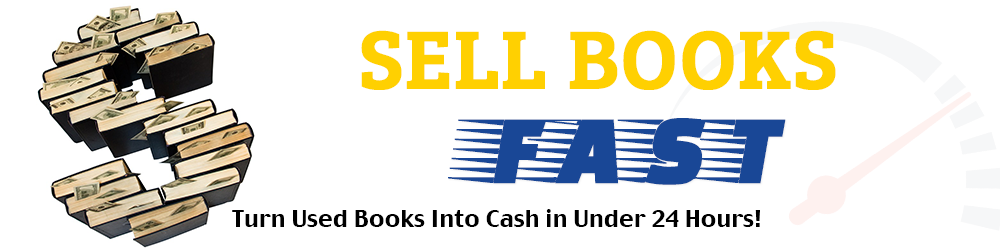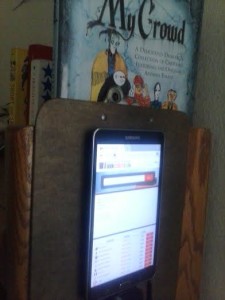In my previous post 3 Ways to Prevent Carpal Tunnel Syndrome When Selling Books Online, I outlined some strategies to manage and prevent the chronic hand pain that you can get from holding a cell phone and/or scanner too long while you’re looking for books to sell online.
While these strategies will provide relief from carpal tunnel syndrome, if you keep going back to thrift stores and spending hours holding your scanner and/or cell phone while scanning books, your hand pain will return, especially if you overexert yourself.
Thus, if you want to find more books to sell online and minimize the pressure you put on your hands and wrists, you need to create a hands-free cell phone and/or tablet that you can use when you go out bookscouting.
The good news is that a hands-free cell phone or tablet is something that works better for people who sell gold dust books than book scouts who sell books the traditional way.
Why? Well if you’ve seen most book scouts, you’ll see they scan books using a PDA and Scan Card. They download the Amazon database into a Compact Flash (CF) Card, insert the CF Card into their PDA, and use that device to search for books to sell online.
Now this method has its advantages (which I’ll discuss in a future blog post), but it doesn’t change the fact that these book scouts constantly hold their PDAs, which can put a lot of strain on their hands and wrists.
People who sell gold dust books, on the other hand, use a cell phone (or tablet) and a Bluetooth Barcode Scanner that links wirelessly to their cell or tablet. This lets them scan barcodes with the scanner and look up prices on the Bookscouter website.
Since you only need to carry the scanner to read barcodes, it’s very simple to create an inexpensive platform that holds your cell phone or tablet while you scan barcodes, taking a lot of pressure off of your hands and wrists.
Here’s how I made mine:
What You Need
A Wooden Clipboard with a Strong Metal Clamp: (these are inexpensive items you can buy online or at an office supply store. I recommend you get a wooden one – like the one in the link – because Velcro patches stick better to wood than something with a slicker surface)
Velcro Patches: (Again, relatively inexpensive items you can buy online or at a hardware store. You need strong Velcro patches that won’t come apart easily with some tough adhesive on the back to stick to the back of your clipboard, phone and/or tablet)
Lanyard: (Optional, but I do recommend getting a tough, long lanyard that can provide extra support and security for your tablet and/or phone if you accidentally drop it)
Your Cell Phone and/or Tablet: (I actually made multiple platforms for both my cell phone and tablet so I always have a few spares if I need them)
Instructions
1. Measure three strips of Velcro (use the “rough” side) and stick them onto the middle of the clipboard as shown in the photo below. Be sure to make this Velcro patch slightly bigger than the width of your cell phone or tablet to ensure it has plenty of room. (Note: in the photo below, I created an additional Velcro patch below the central one for my hotspot. You may not need to do this if your tablet can get WiFi without a hotspot.)
2. Now stick three strips of Velcro (use the “soft” side) onto the back of your cell phone or tablet (be sure not to cover your camera!) as shown in the photo below.
3. Stick your tablet or cell phone onto the clipboard and test the strength of the Velcro. It should take a very strong pull from you to separate the two, and the clipboard should be able to support the entire weight of the tablet or cell phone at a vertical angle (see photo).
4. Optional: Remove the cell phone or tablet and attach a lanyard to one of the corners. You can wear the lanyard around your neck or attach it to your shirt or vest, ensuring that you’re always connected to your cell or tablet – which can help save your device if the clipboard accidentally drops.
Using the Platform
Now you have a platform to hold your cell phone or tablet that you can easily clamp onto the front handlebar of your shopping cart when you scan barcodes using your Bluetooth Barcode Scanner and check up prices on Bookscouter.
You can even adjust the platform on your cart so that it’s vertical when you’re checking books on lower shelves, making it easier for you to see the screen on your tablet or cell.
Some thrift stores also have bookshelves that you can attach your clipboard’s clamp to (just make sure the platform is secure before you start scanning!). This will make it easier for you to scan book barcodes while taking pressure off your hands.
Final Thoughts
When I started selling gold dust books online, I used my cell phone, since it was easier to hold in my hand than a tablet.
Once I created my platform, however, I found it was more convenient to use my tablet since the screen is easier to see and I don’t have to scroll around as much to search for buyback company prices. (Granted you’ll probably want to attach a lanyard to your tablet, especially if it’s an expensive one!)
Finally, you may have noticed that while the platform can hold your cell or tablet, you still need to hold your Bluetooth Barcode Scanner when scanning books. In my next blog entry, I’ll cover some easy ways you can keep yourself from holding that scanner all the time. Please subscribe and comment if you have any questions or anything to say!