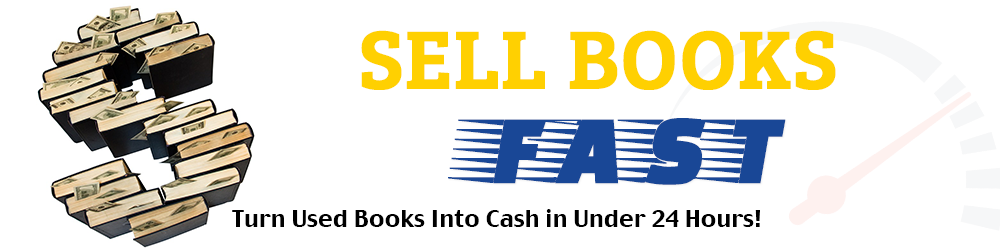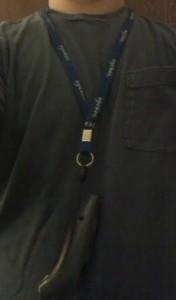This is my third post offering strategies for finding books to sell online without straining your hands and contracting carpal tunnel syndrome. If you’d like to read previous posts in this series, you can find them at 3 Ways to Prevent Carpal Tunnel Syndrome When Selling Books Online and How to Make a Hands-Free Cell Phone or Tablet Platform.
Most book scouts who use Bookscouter to find books to sell online use a Bluetooth Cordless Hand Scanner that connects wirelessly to their cell phone or tablet and scans the barcodes on books. The scanner then sends this information to your cell or tablet, letting you see if the book can be resold for a profit or not.
This saves you a ton of time and also lets you look up more books than you could otherwise, increasing your overall profits.
However, while the Bluetooth Cordless Hand Scanner is a lightweight device, holding it in your hand constantly can lead to the wrist pain associated with carpal tunnel syndrome.
Therefore, it’s important that you adopt certain strategies to protect your hands by only holding the scanner when you need to.
Strategy #1: Wear the Scanner Around Your Neck
If you purchase a Bluetooth Cordless Hand Scanner, you’ll find it comes with a lanyard that you can wear around your neck, letting the scanner dangle across your chest until you need to use it.
While this is a good way to keep from holding the scanner all the time, I personally don’t like it. The scanner constantly bangs against my chest, which can be distracting when I’m looking for profitable books on the shelves.
Strategy #2: Pin the Bluetooth Cordless Hand Scanner to Your Shirt or Vest
This is the strategy that works best for me. By attaching the scanner’s lanyard to the top of my shirt or vest with a safety pin (as shown in the photo) the scanner will just hang down my side, and won’t get in my way. When I need it, I can grab it and scan a book – and if I want to give my hands a rest, I can just let it go until I need it again.
If you’re wearing a vest, like the one shown in the picture, you can also keep the scanner in your pocket when it’s not in use, protecting it from accidentally slamming against something and getting damaged.
As you can probably guess, I recommend wearing a vest when bookscouting. Not only is it easier to pin your scanner to a vest, but if you buy a vest with lots of pockets, you can easily store your other gear (PDA, store coupons, battery charger etc.) without worrying about it getting in your way.
(Friendly heads up – wearing a vest at most stores will make other customers mistake you for a store employee, especially if they see you scanning books. It’s actually pretty funny, although by the time the fifth customer asks me for the key to the changing room, it can get annoying :))
Bonus Tip: How to Scan Books
A lot of book scouts I see constantly hold their scanners as they pull books out of the shelves one by one to scan their barcodes.
Unfortunately, this is a waste of energy and creates the repetitive hand movements that can lead to carpal tunnel syndrome.
Instead of scanning books this way, I advise you to keep your scanner in your pocket while you examine the bookshelves. When you see a book you’d like to check out, pull it halfway out of the shelf so the barcode is exposed, but don’t take it out completely.
Repeat this process until all the books you want to examine are sticking out of the shelf.
Now it’s a simple matter for you to take out your scanner, scan each exposed book barcode, and look them up on Bookscouter using your hands-free phone or tablet. Place the books you want in your cart and slide the ones you don’t back into the shelf.
After you’re done, put your scanner back in your pocket and repeat the process on any other shelves that interest you.
Granted there will be some books that are harder to scan (since their barcodes might be on the inside covers or you might have to enter the barcode’s ISBN number into your tablet or cell phone manually) but this economy of movement will greatly reduce the strain on your hands and wrists and keep you from suffering any pain down the line.
I hope this helps you in your bookscouting! By the way, if you’re wondering what books are the best ones to sell online, please subscribe to my blog to receive updates, as I will be covering such topics in future posts.
Want to learn how the scanner can earn you more money? Read How to Make More Money Selling Books Online with the Bluetooth Cordless Hand Scanner.